KDE Components → Default Applications → Web Browser
Under Default Component, choose "In the following browser"
Type in: firefox (or your browser of choice)
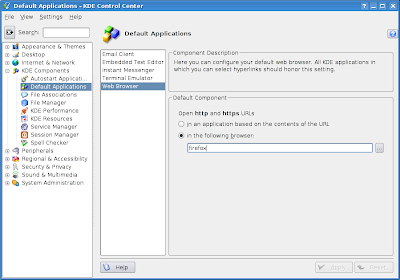
Then go to KDE Components → File Associations.
Go to Text → html.
Click Firefox and press the Move Up button.
1 comment:
Hello fren,
i like your blog and content style is also fantastic. I am also interested in blog and website also. I have also own online handicrafts business too. Please check my website and comment me:
www.glighthandicrafts.com
I am waiting your sweet comment.
Post a Comment